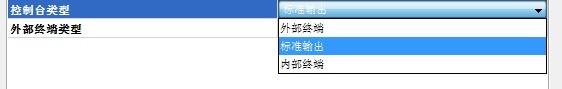今日遇到一个非常纠结的bug,无论怎么用netbeans连接vmware中的虚拟机都不通提示timeout,但是宿主机ping和telnet虚机都是没有任何问题的,securecrt ssh到虚机也没有问题。此虚机配置有两个网卡分别为eth0和eth1,eth0用vmware的nat实现(ip为192.168.3.9),eth1用vmware的hostonly实现(ip为192.168.239.128)。
通过netbeans配置192.168.3.9怎么也创建不了c/c++远程主机,通过wireshark监测vmnet8的网卡(nat模式)也无法获得任何信息,确信netbeans并没有走192.168.3.9来直连,索性尝试用192.168.239.128的eth1来连接配置远程主机,竟然通了。测试通过down掉eth1网卡,仅启用eth0(192.168.3.9)时,netbeans用192.168.3.9连接时竟然可以连上。甚是奇怪,故此记录一下